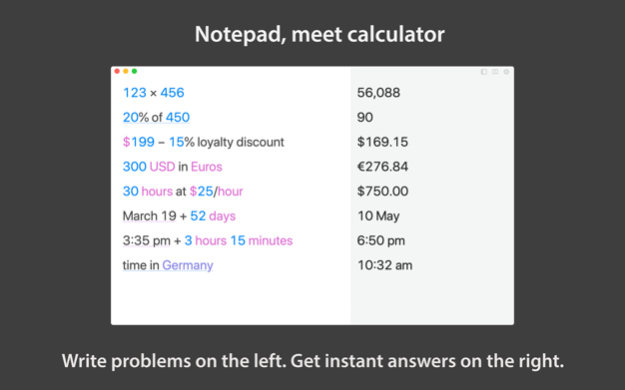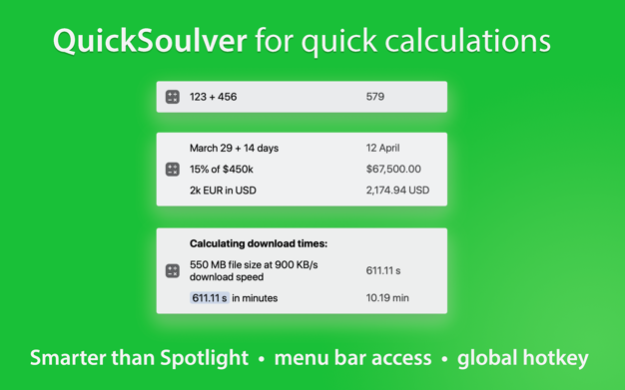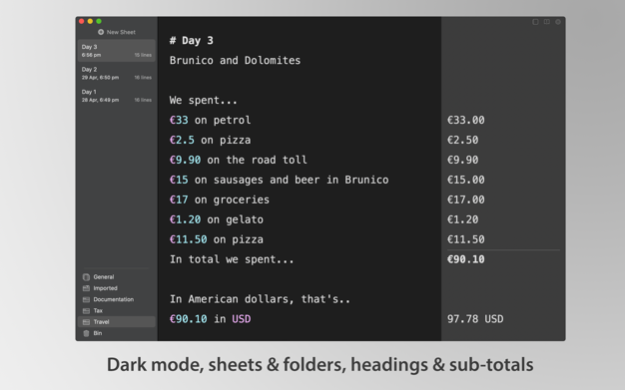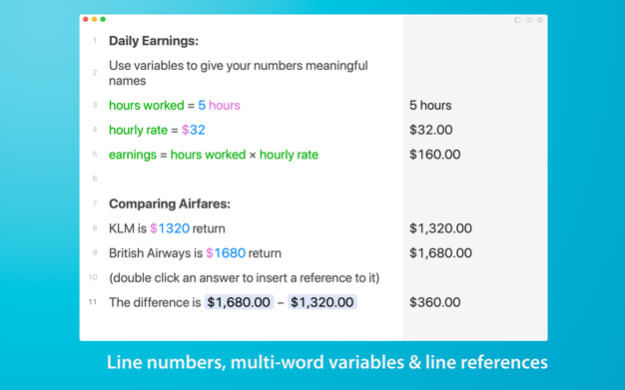Soulver 3 3.10.3
Continue to app
Free Version
Publisher Description
Soulver 3 is now available for iPhone!
Do you ever grab a calculator & the back of an envelope to work through an idea or problem that involves some math?
This is what Soulver is for. You do the thinking, Soulver will do the number crunching for you.
With Soulver, you can work through your idea or problem line-by-line, using text and numbers together (just like you would on paper).
When Soulver sees something it can calculate, it will display the answer alongside your text.
You kinda have to try it to get it, but once you do, Soulver will become an invaluable part of your problem-solving toolkit.
Here is just some of the "day-to-day" calculating that Soulver can do for you:
– Everything you'd expect from a regular calculator, PLUS:
– Live currency conversions (185 supported currencies, including crypto-currencies)
– Instant sums, averages or counts of lists of numbers
– Percentage math using intuitive natural language functions
– Unit conversions (180+ supported units)
– Calendar math (dates, time intervals, clock time calculations, video timecode calculations)
– Time zone conversions
– Financial functions, like compound interest & mortgage repayments.
– Working with lap times (HH:MM:SS)
– Proportions, random numbers, rates, fractions, multipliers, & much more…
More advanced users use Soulver for building reusable & sharable sheets, taking advantage of:
– Multi-word variables (like "total cost = $750")
– Live references to previous lines (like spreadsheets)
– If/then/else statements
– Comments & headings for structure
– Variable auto-completing (just press escape)
– Export into many formats, including PDF & HTML
– Complete calculator customizability: add custom units, global variables, set custom styling (font & colors) & choose your answer formatting preferences
Soulver is deeply integrated into macOS & includes:
– Dark mode support
– A system wide Spotlight-like "QuickSoulver", with global hotkey and menu bar trigger
– Spotlight & QuickLook integration
– Quick operators via the Touch Bar
- A Shortcuts action
– A great accessibility experience, with full VoiceOver support
– System-wide "Calculate Anywhere" macOS text services
– URL schemes & deep linking to individual sheets
We offer a 30-day free trial with no limitations.
Let Soulver start doing the math for you today!
––––––––––––––––––––––––––––––
Terms of Use (EULA):
https://www.apple.com/legal/internet-services/itunes/dev/stdeula/
Apr 9, 2024
Version 3.10.3
# CSS Units
- CSS units (em, rem & px) will now always be formatted without spaces and using a standard US decimal character (.) so they can be immediately pasted into CSS files
# Volume units
- Added slightly more accuracy to volume & substance calculations in certain cases
- Rates of liters/meters^2 are now resolved to a unit of meters
# Natural language functions
- You can now use "@" as a synonym for "at" in natural language phrases, like in compound interest "$5k after 3 years @ 7.5%" (= ($6,211))
# Conditionals
- Support for "if x then…" in addition to if x == true then…", where x is a boolean
- Fixed a bug where natural language functions were not working in the "then" position in conditionals (thanks Ian)
# Timezones
- Added timezones for French territories: Mauritius, French Guiana, Martinique, La Réunion, & Guadeloupe
# Functions
- Support for specifying the value of a unit using a function, like "sin(30) radians", or "abs(-40) meters"
# Line references
- Support for adding a SI scalar to a line reference, for example "[123]k EUR", where [123] is a token reference to a previous line
# Specifiers
- Support for "dec" as a shorthand for "decimal", like "0x123 to dec" (thanks Nasco)
# Calendar calculations
- The "days left in year" now returns a whole number of days (rather than fractional)
- Support for converting timespans into "months and days"
# Localizations
- Diacritics are now ignored in unit and function names in the Spanish localization (use either "días" or "dias" for example) (thanks Carlos)
# Bug fixes
- Fixed an issue where the log() function was not working with hex and binary numbers (thanks Emile)
- Fixed a very obscure bug where Soulver could use excessive CPU in the background when a list of fractions similar to dates was present in a heading comment in a US locale (thanks Jon)
- Fixed a hang when performing lcm with a list of numbers that included 0 (thanks Daniel)
- Fixed a bug where a line reference could lose its referent when deleting multiple lines above its referent's line
- "tonne" now maps to metric ton, rather than short tons.
About Soulver 3
Soulver 3 is a free app for iOS published in the Office Suites & Tools list of apps, part of Business.
The company that develops Soulver 3 is Zac Cohan. The latest version released by its developer is 3.10.3.
To install Soulver 3 on your iOS device, just click the green Continue To App button above to start the installation process. The app is listed on our website since 2024-04-09 and was downloaded 2 times. We have already checked if the download link is safe, however for your own protection we recommend that you scan the downloaded app with your antivirus. Your antivirus may detect the Soulver 3 as malware if the download link is broken.
How to install Soulver 3 on your iOS device:
- Click on the Continue To App button on our website. This will redirect you to the App Store.
- Once the Soulver 3 is shown in the iTunes listing of your iOS device, you can start its download and installation. Tap on the GET button to the right of the app to start downloading it.
- If you are not logged-in the iOS appstore app, you'll be prompted for your your Apple ID and/or password.
- After Soulver 3 is downloaded, you'll see an INSTALL button to the right. Tap on it to start the actual installation of the iOS app.
- Once installation is finished you can tap on the OPEN button to start it. Its icon will also be added to your device home screen.